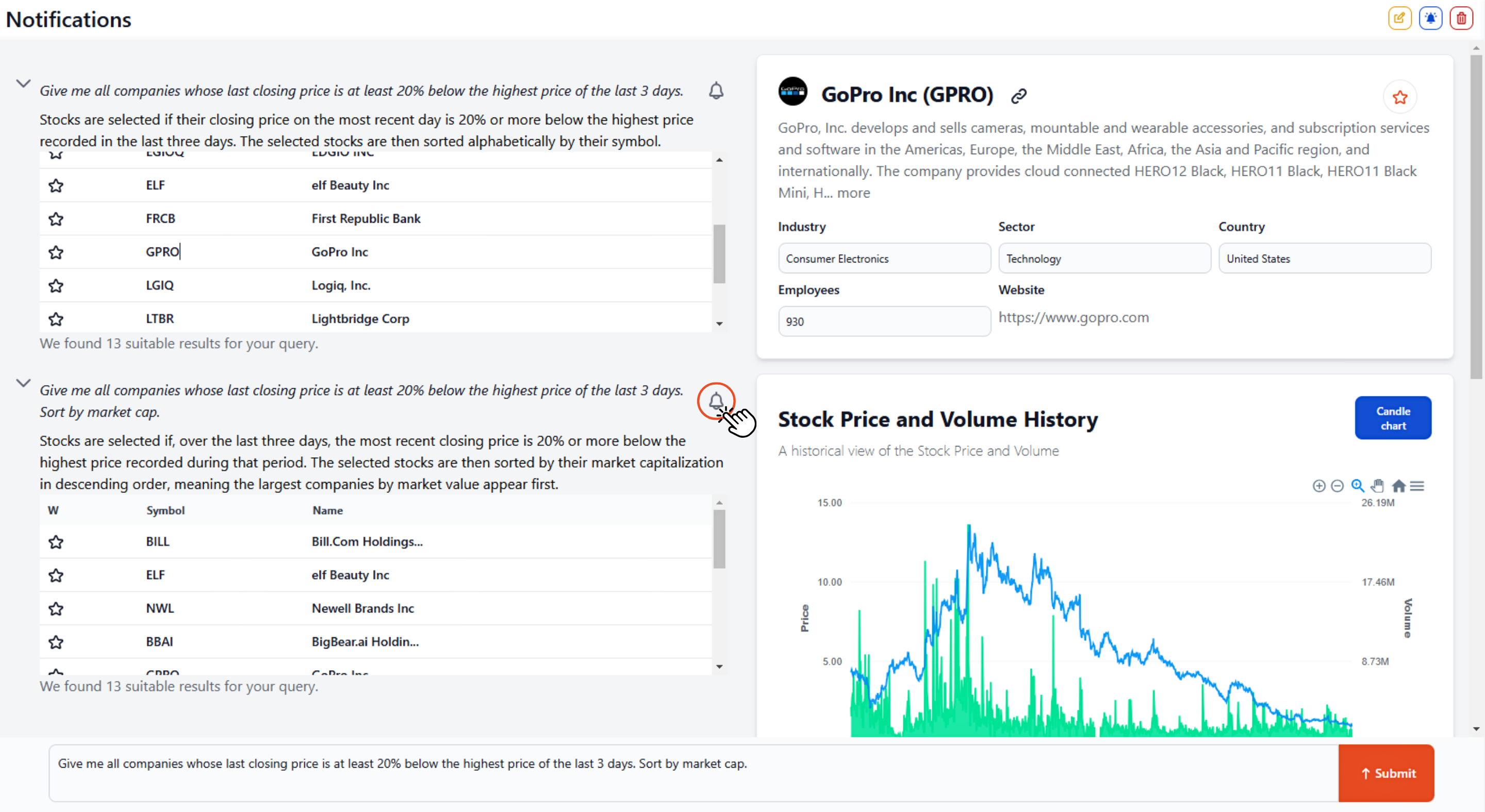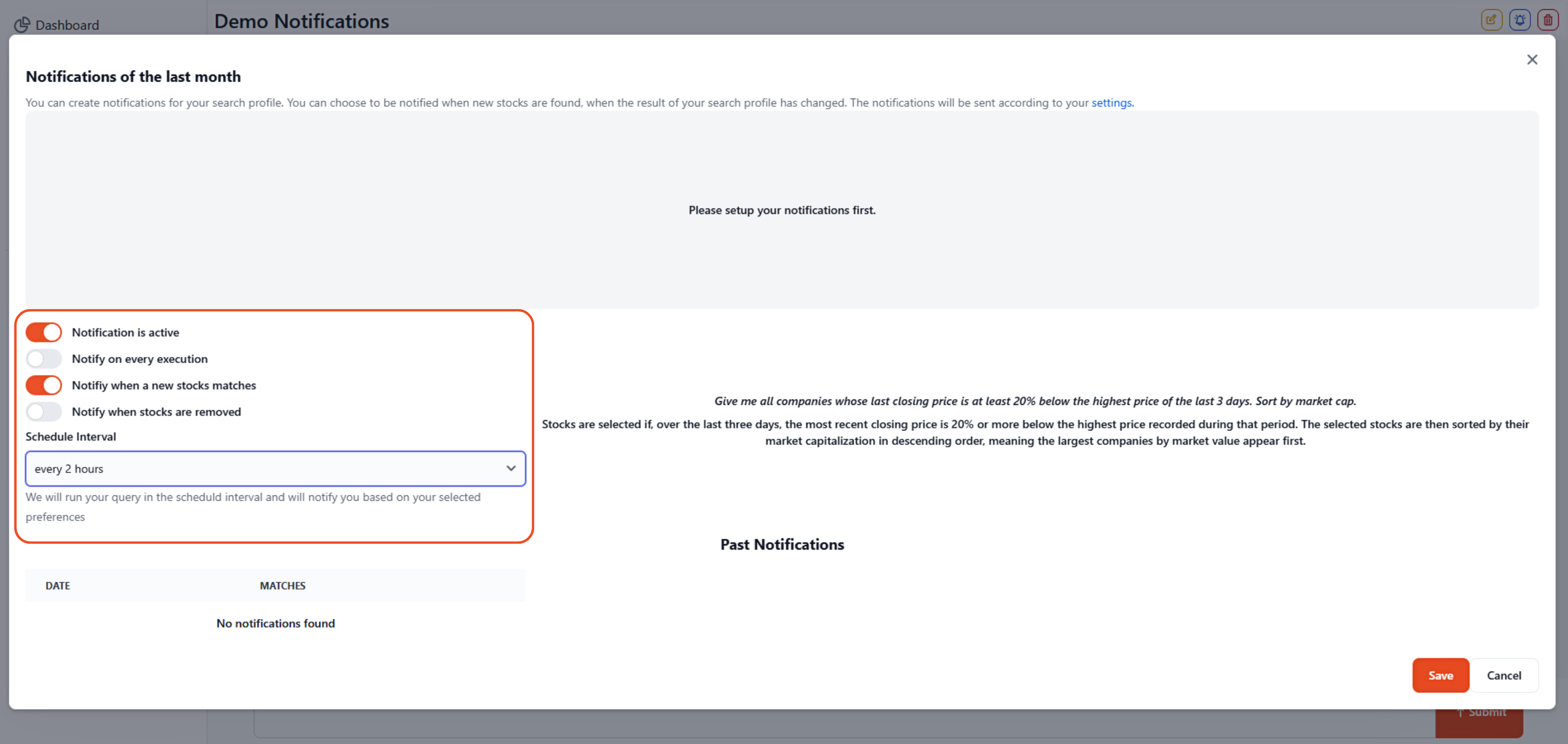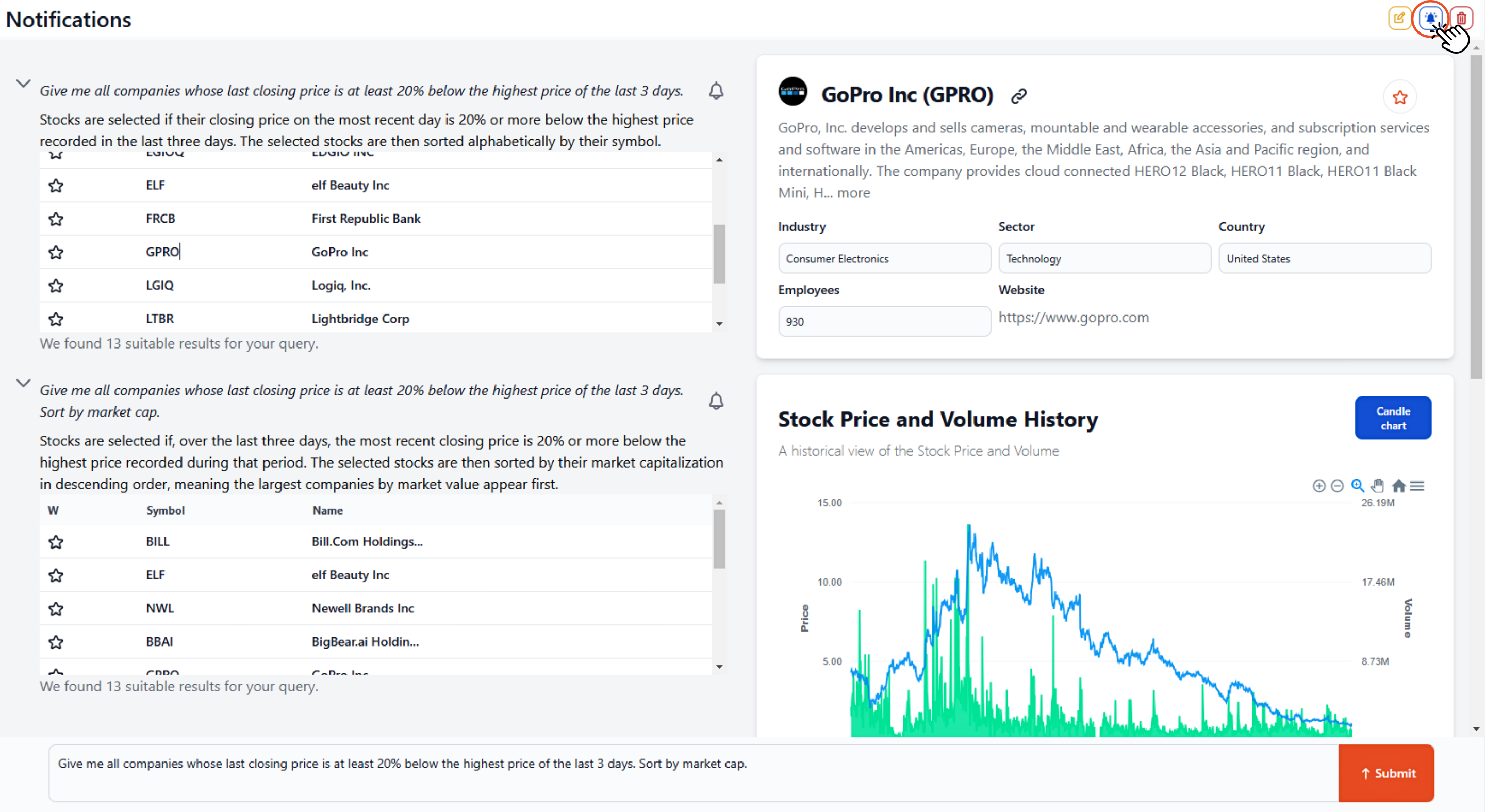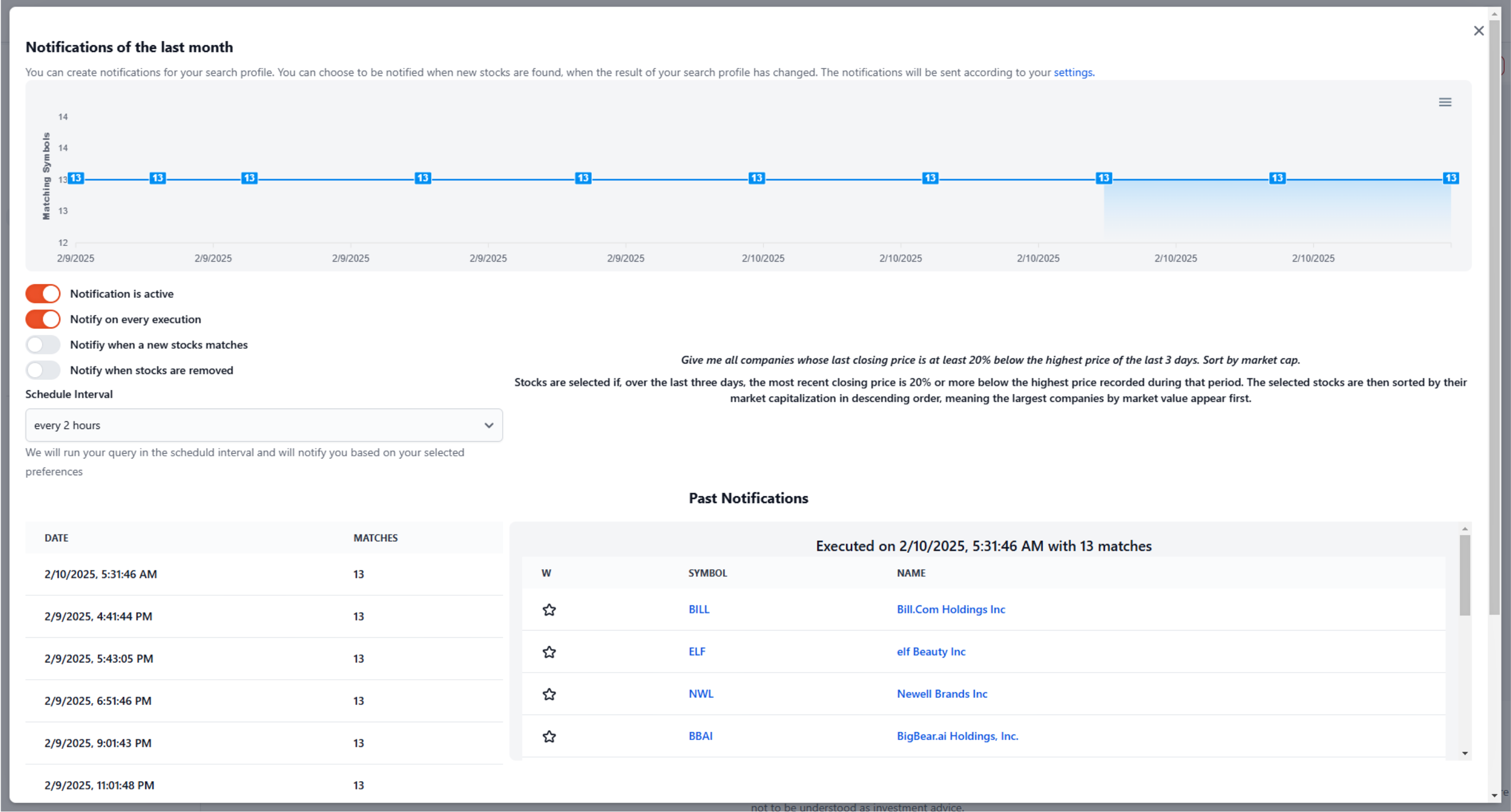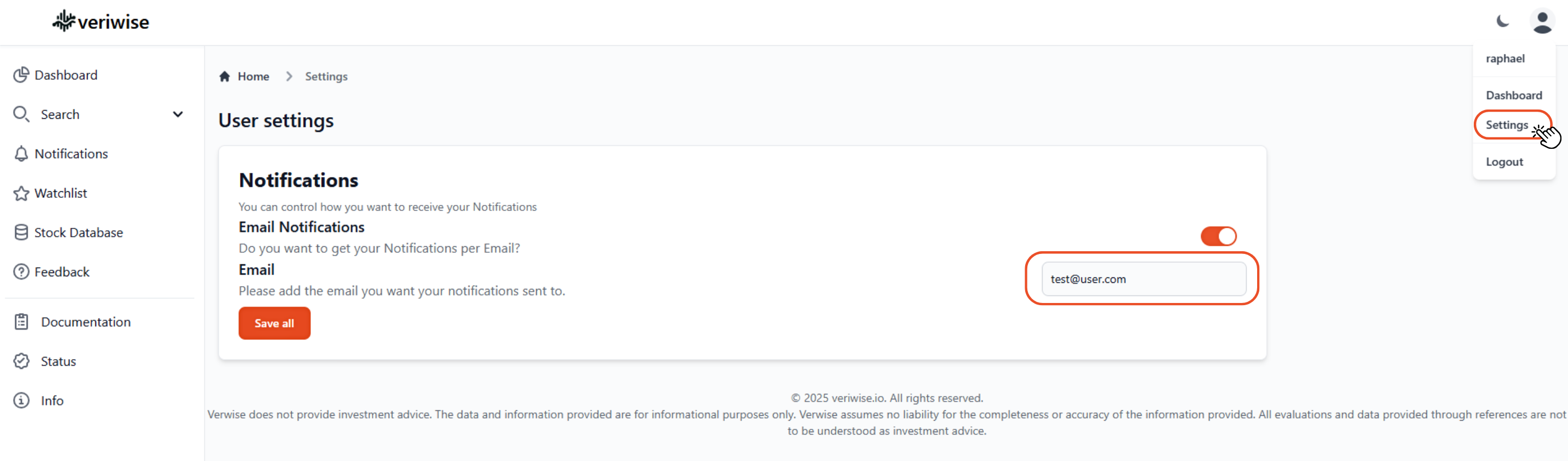Notifications
Disclaimer
Verwise does not provide investment advice. The data and information provided are for informational purposes only. Verwise assumes no liability for the completeness or accuracy of the information provided. All evaluations and data provided through references are not to be understood as investment advice.
Notifications empower you to turn search profiles into active monitors that regularly check for new investment opportunities tailored to your criteria.
You can easily set this up with just a few mouse clicks within the Search Profile. As soon as you are satisfied with the results of your prompt in the search profiles, you can now get regular updates for this prompt. To do this, simply click on the bell symbol next to the prompt from which you would like to receive notifications.
Notification Settings
The notification settings will then open. Here you can customize the following notification parameters, which include:
Frequency: How often the filter criteria should be checked**.** This can be hourly, daily or weekly, for example.
Trigger for a notification : You can also set whether you want to receive a notification... Everytime the prompt is executed Only when a new company falls under the conditions of your prompt. Only when a company no longer falls under the conditions of your prompt.
Overview
You can always check the updates of your notifications within the search profile in which you created the notification. To do this, click on the bell icon at the top of the search profile. There you have a compact overview of the latest results of your notifications.
Currently, Veriwise will send you notifications via email. To ensure that you receive your notifications, you must specify the email address to which the notifications should be sent in a separate notification setting. You can do this by clicking on your account settings. There you can set your email quickly and easily.